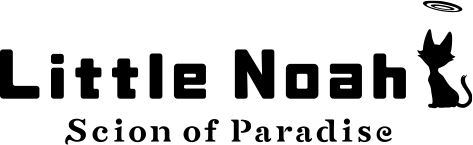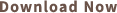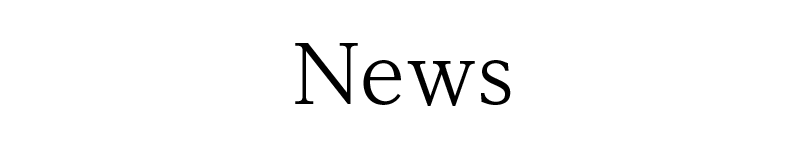
Issue with Syncing Save Data on Xbox Play Anywhere Resolved
We have fixed an Xbox Play Anywhere issue that affected save data sync on the Xbox and Windows versions of Little Noah: Scion of Paradise. When playing the Windows version, please update your game to Version 1.0.15.0. Thank you for bearing with us.
If you have save data on both the Xbox and Windows versions of the game, follow the steps below.
Start the Windows version of the game and select the save data you wish to continue from.
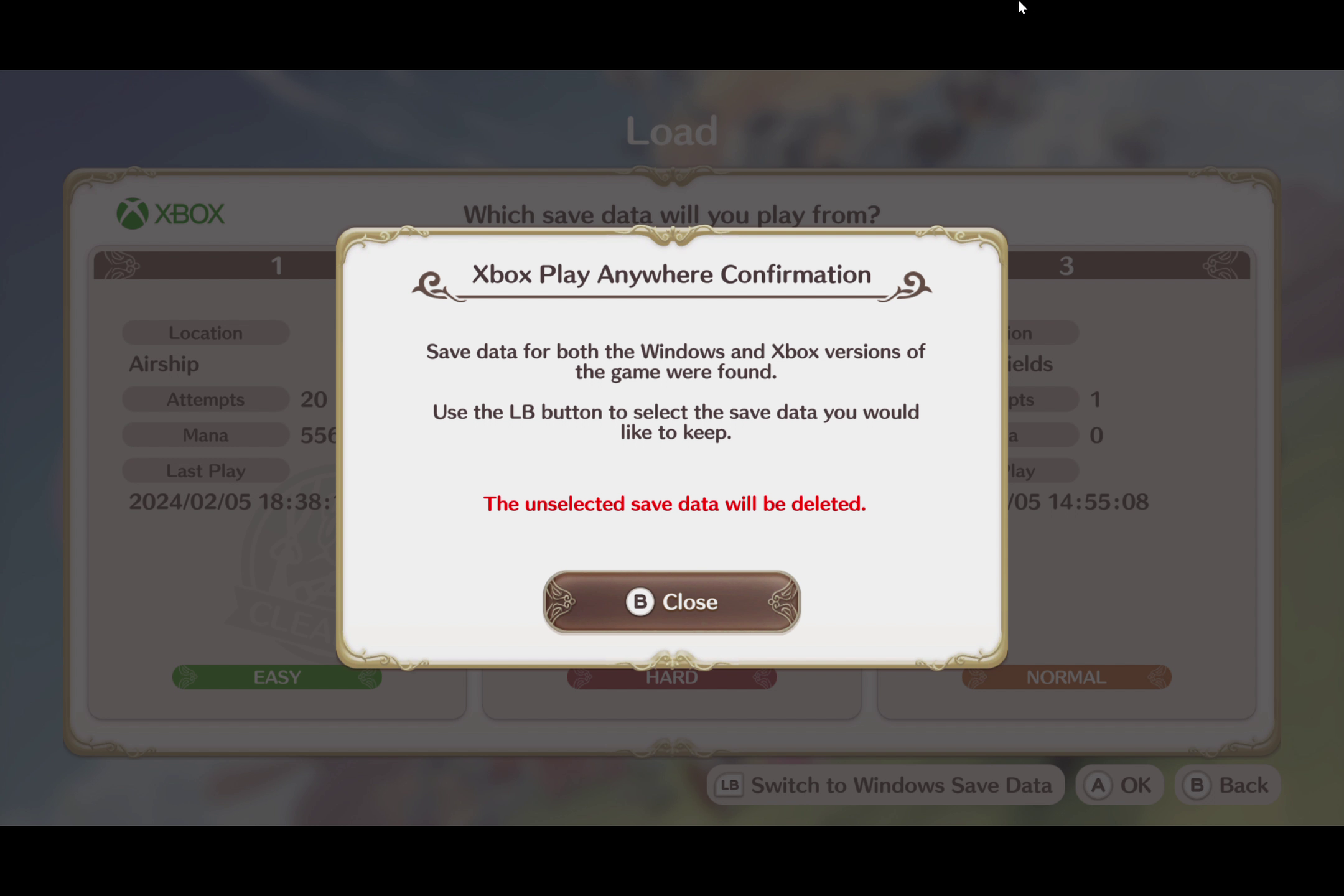
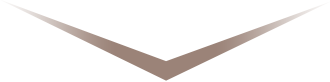
Use the left bumper on your controller to switch between Xbox and Windows save data before selecting.
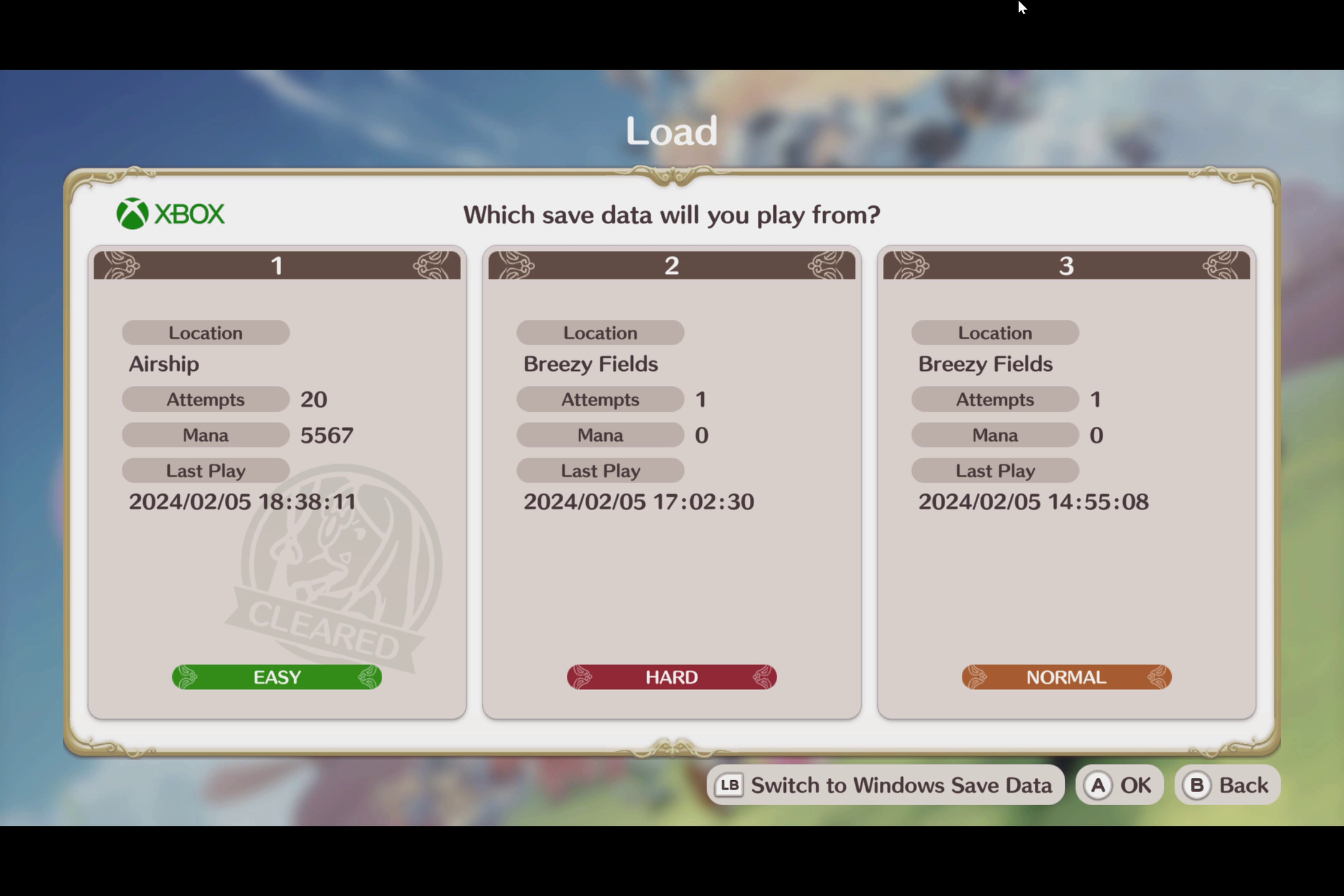
Unselected save data will be deleted. This action cannot be undone.
After syncing your save data, some settings such as sound and button configuration may revert to the default settings and need to be reconfigured.